
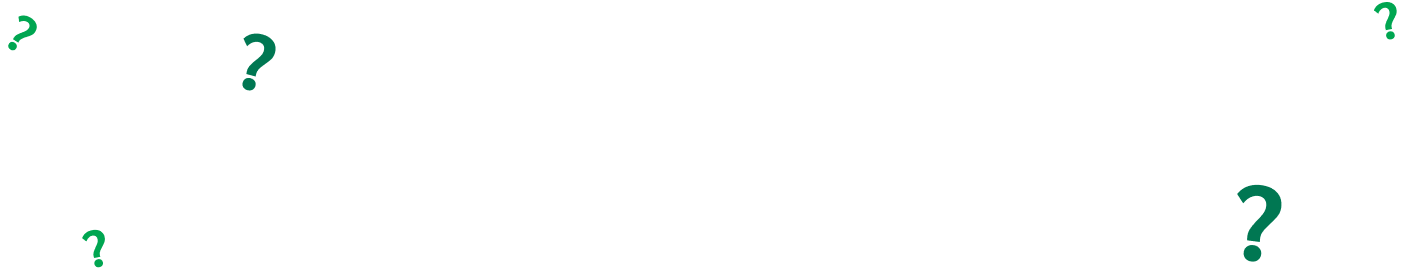
Frequently Asked Questions (FAQs)
For any inquiry, we are here to help you.
Can't find the answer from FAQs? You can contact our staff for assistance.
Chat via Line Official
Add friend with us to get personalized service
Line ID: @TALAADTHAI
Line ID: @TALAADTHAI
TalaadThai Contact Center
Get your service and support, please contact
Call center number: 02-055-1555
Working hours: 9:00AM - 8:00PM
Call center number: 02-055-1555
Working hours: 9:00AM - 8:00PM